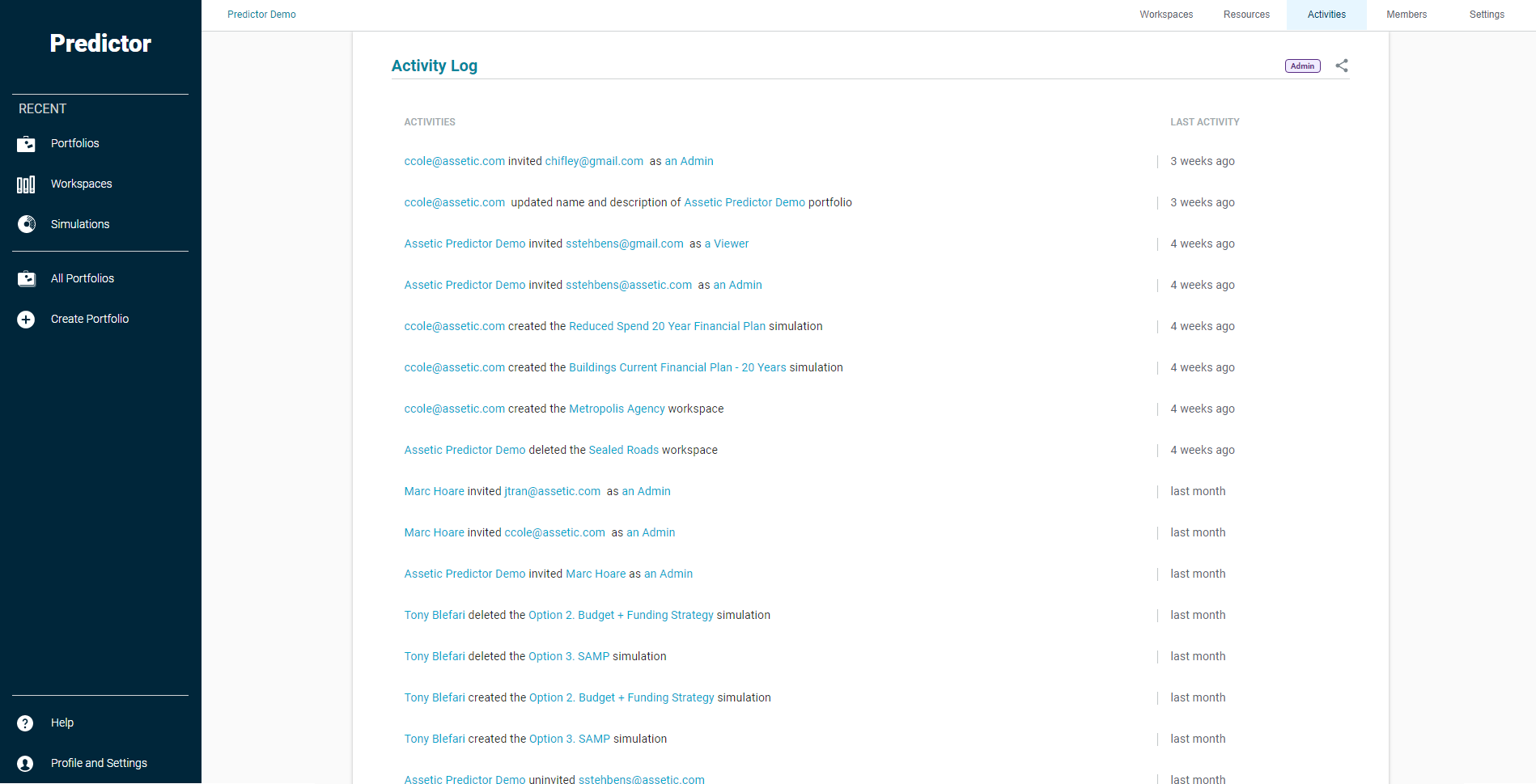Activity Log
The Activities tab contains the Activity Log, which provides all members of a Portfolio with detailed information about any changes that have been made to a Portfolio. The Activity Log provides useful insights regarding member invitations or modifications to any of the contents of a Portfolio.
To view the Activity Log, select the Activities tab within a Portfolio.
Each activity that has been logged will provide details of the user, the action, and the time the action took place.